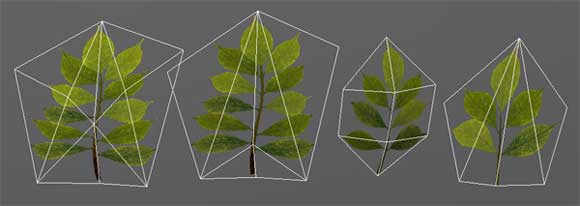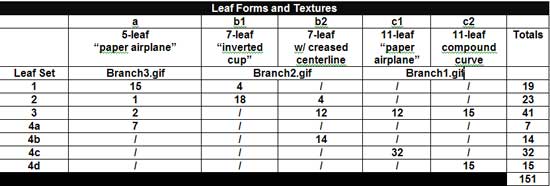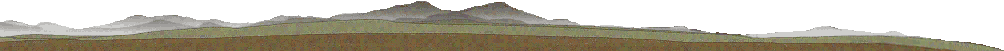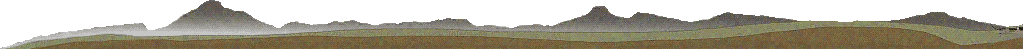Visit more topics, linked from the bottom of each page. |
For many months before the Adrael project began, I had been working an a fairly large Age of my own design. As one part of this project I had put in quite a bit of research to find the best and most efficient ways to model tree branches.
When it became apparent that a tree was needed for Adrael, it seemed I should step forward and volunteer: based on my tests' results, I might be able to make a decent contribution.
To start out, Clat drew up a few sketches of possible tree forms he felt would work:
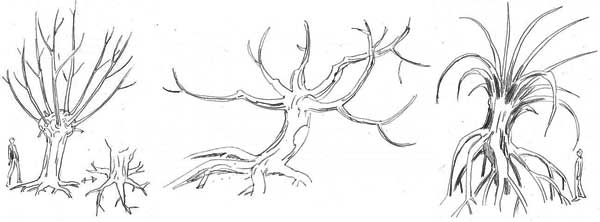
Knowing that Adrael only had one tree, and not a forest full of them, I felt I could take a bit more liberty with mesh-face counts in order to try to make something that looked good under close inspection... while maintaining as much efficiency as possible.
I began modeling the main trunk form from deformed cylinders, using the sketch as a very real guide at this point:
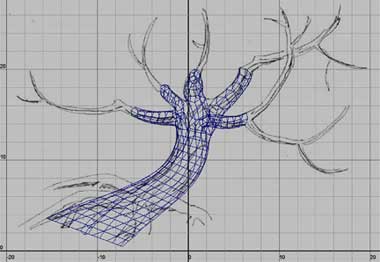
I also started to pay attention to the UV layout from the beginning: here a helpful grid texture is applied, a common technique in assessing texture orientation and to avoid unwanted stretching as you go.
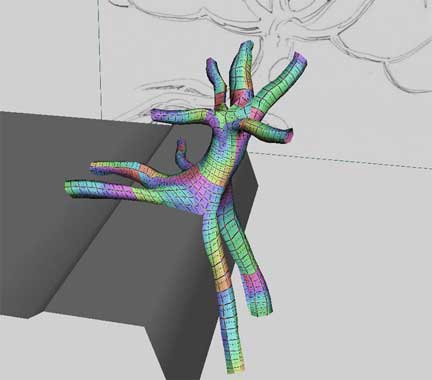
Boblishman sent me a mesh form of the Adrael Cliffs' groundplane, and I began forming the roots along this guide.
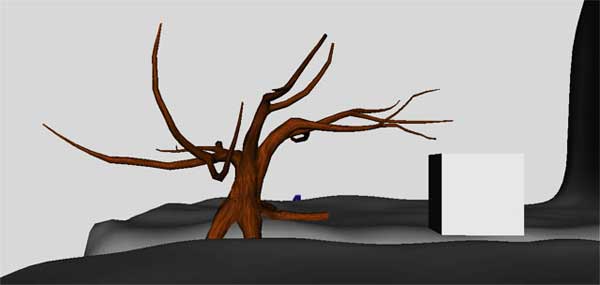
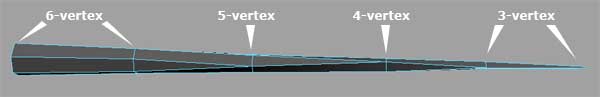
UVs
My earlier experiments had shown me one reason why so many CG trees looked awkward: their bark textures had distinct discontinuities at each branch. It's a tough problem: the surface area on a tree becomes greater as the number of branches multiply going away from the trunk. This problem is compounded by the fact that bark texture can be very coarse at the main trunk, but must be very fine-grained and detailed as each branch gets smaller. This means that the smaller branches do not take up less UV space as one might expect...and since there are more and more branches the further you progress from the trunk, these 2D UV layouts take up more and more space on the texture plane.
My solution at the time was to overlap branch UVs, such that several branches might share a common texture space. A new branch's UV set would be aligned tightly to the parent branch or trunk, so that texture would flow across each new branching joint. Here's an early version of this UV overlap, showing just the branch area of the texture space:
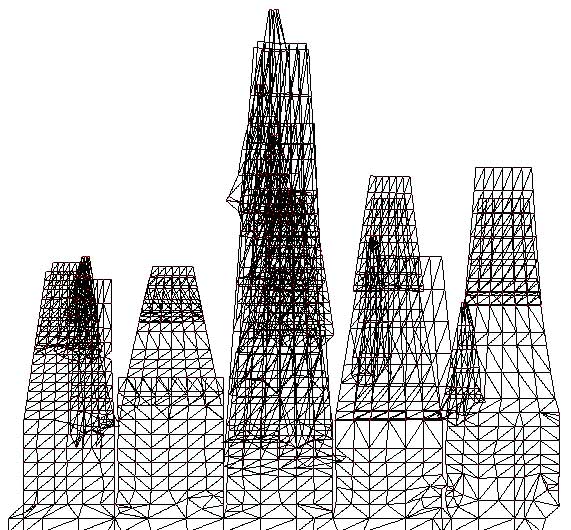
The end result is far from perfect (especially at the patch topping the trunk!), but overall was not bad for a relatively new modeler (I'd only started modeling a little over a year before this project began).
TextureThree layers: a basic synthetic woodgrain tiling to create the overall underlying stretched mottled texture, a very finegrain overlay pattern created from a real bark photo and tiled on a different frequency from the base woodgrain, and a lightmap created using the same sun position seen in-age. The lightmap required some fudging, because the overlapping branch/root UVs caused erroneous lighting in a few places...but some judicious digital airbrushing fixed the map enough to make it workable.

I started out with a single leaf image, then replicated it several times while shifting color, brightness and contrast values to create some variations. Additionally, leaves were grid-warped to create variations in size and shape. These were then arrayed in 5, 7, and 11-leaf groupings, with hand-drawn stems connecting them. Each of these groupings was then applied to a 3D mesh, since a simple 2D plane disappears when seen on-edge and is visually implausible. But since there were so many leafsets that had to be replicated, it was important to minimize the number of triangles in each. The simplest were only 4 triangles, others 6 and 8, but some of the larger leafsets that could be viewed at close range used 10.
|
|
Emor D'ni Lap, May 2011
Adrael's D'ni Mining Machine |